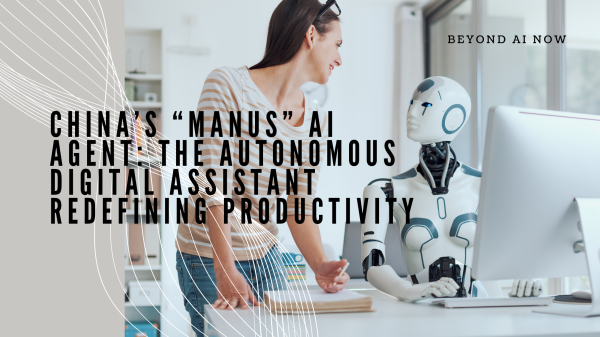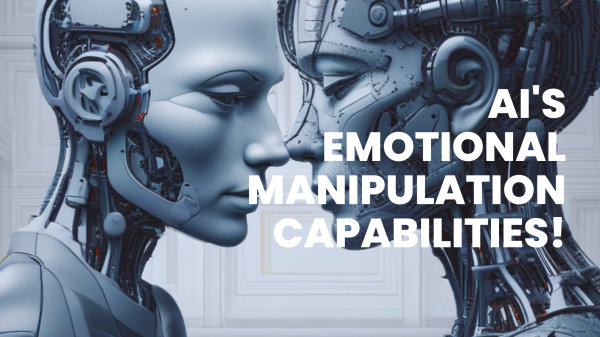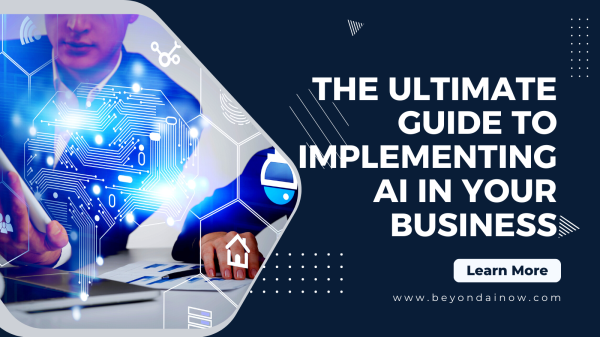The world has changed, and now chatbots have become a fundamental part of businesses. They help to automate tasks, reduce operational costs, and provide quick customer service. By 2023, the chatbot market is expected to reach a value of $9.4 billion. Hence, building a chatbot is no longer a luxury, but rather a necessity.
In this article, we will discuss the five easy steps to build an AI chatbot that can assist your business in providing efficient customer service.
Step 1: Define Your Chatbot’s Purpose
Before building a chatbot, you must first define its purpose. What task(s) do you want it to perform? What type of conversation should it engage in? Who is your target audience? Answering these questions will help you create a chatbot that is well-suited to your business needs.
To define your chatbot’s purpose, you can start by listing down the tasks you want your chatbot to perform. For instance, do you want your chatbot to provide product recommendations or handle customer complaints? Once you have defined your chatbot’s purpose, you can move on to the next step.
Step 2: Choose Your Chatbot Platform
The next step is to choose a chatbot platform. There are several options available, such as Dialogflow, Amazon Lex, IBM Watson, and Microsoft Bot Framework. Each platform has its own advantages and disadvantages. For instance, Dialogflow is easy to use, while IBM Watson offers powerful natural language processing capabilities.
When choosing a chatbot platform, you need to consider your chatbot’s purpose and your business needs. For instance, Dialogflow is an excellent choice if you want to create a chatbot that can answer simple questions. On the other hand, IBM Watson is a better choice if you want to create a chatbot that can handle complex queries using natural language processing.
Step 3: Design the Chatbot Conversation Flow
After selecting a platform, the next step is to design the chatbot conversation flow. This involves defining the user inputs and chatbot responses. Your chatbot must be able to provide answers to frequently asked questions and handle complex queries. The conversation flow must also be designed to provide a seamless user experience.
To design your chatbot’s conversation flow, you can start by creating a list of frequently asked questions related to your business. You can also consider using a conversational design tool to create a conversational flow that is easy to understand and navigate for your users. You can also incorporate interactive elements such as buttons and quick replies to make the conversation flow smoother.
Step 4: Train Your Chatbot
Once you have designed the conversation flow, it’s time to train your chatbot. This involves providing it with sufficient data to learn from. The data can be in the form of text, images, or audio. The more data you provide, the better your chatbot will perform. You can also use machine learning algorithms to improve the chatbot’s performance over time.
To train your chatbot, you can start by collecting data that is relevant to your chatbot’s purpose. You can also use third-party data sources to enhance your chatbot’s performance. Once you have collected the data, you can start training your chatbot by using a chatbot development platform that supports machine learning.
Step 5: Deploy Your Chatbot
After training your chatbot, it’s time to deploy it. You can deploy your chatbot on your website, social media platforms, or messaging apps. Make sure that your chatbot is easily accessible to your target audience. You should also provide your customers with clear instructions on how to use the chatbot.
To deploy your chatbot, you need to select a platform that supports chatbot deployment. You can also consider using a chatbot hosting service, such as Amazon Web Services or Google Cloud Platform, which offer easy deployment options for chatbots. Once your chatbot is deployed, make sure to test it thoroughly to ensure that it is functioning correctly.
In addition to deploying your chatbot on your website and social media platforms, you can also consider integrating it with messaging apps such as Facebook Messenger, WhatsApp, or Slack. This will provide your customers with an easy and convenient way to interact with your business.
To integrate your chatbot with messaging apps, you will need to use a chatbot integration platform such as Botpress, Twilio, or Facebook Messenger Platform. These platforms provide tools and resources to help you integrate your chatbot with messaging apps quickly and easily.
It’s important to note that deploying your chatbot is not the end of the process. You need to continuously monitor and evaluate its performance to ensure that it is meeting your business needs. You can use analytics tools to track key metrics such as user engagement, satisfaction, and retention rates. This will help you identify areas where your chatbot needs improvement and make necessary changes to enhance its performance.
Conclusion
Building an AI chatbot may seem like a daunting task, but it doesn’t have to be. By following these five easy steps, you can create a chatbot that will provide efficient customer service and automate tasks. Remember to define your chatbot’s purpose, choose a platform, design the conversation flow, train your chatbot, and deploy it to your target audience.
FAQs
- What is a chatbot? A chatbot is an artificial intelligence program that simulates human conversation.
- Why should businesses use chatbots? Chatbots can help automate tasks, reduce operational costs, and provide quick customer service.
- What is the best chatbot platform? There are several chatbot platforms available, such as Dialogflow, Amazon Lex, IBM Watson, and Microsoft Bot Framework. The best platform depends on your business needs.
- How do I train my chatbot? You can train your chatbot by providing it with sufficient data to learn from. The data can be in the form of text, images, or audio.
- Can chatbots be customized for specific industries? Yes, chatbots can be customized for specific industries such as healthcare, finance, and e-commerce. Customization ensures that the chatbot is well-suited to the industry’s needs.